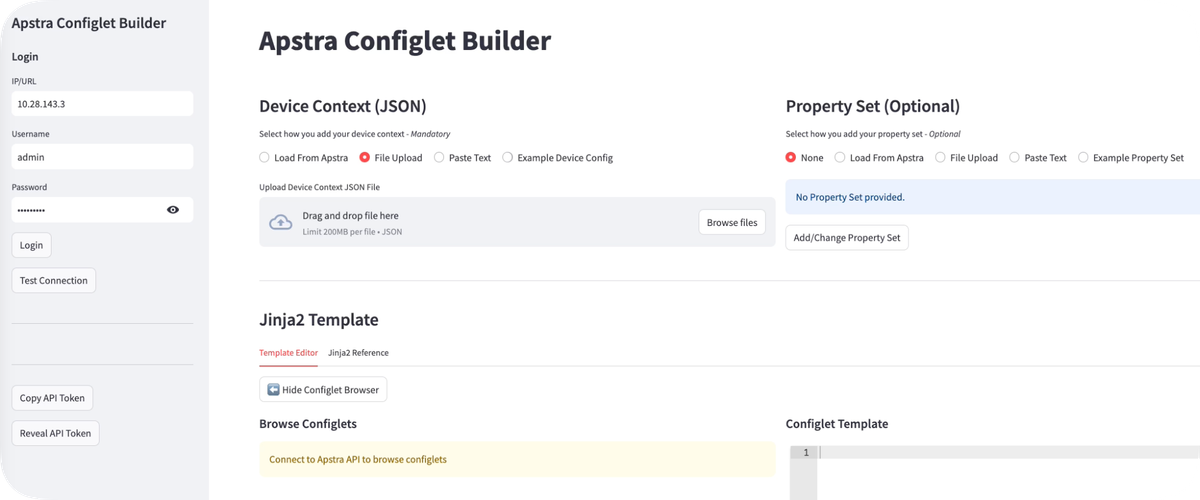
Apstra Configlet Builder: Streamlining Network Configuration Development
The Challenge with Configlets
Network administrators familiar with Apstra will recognise the power of configlets for customising network device configurations. However, the existing workflow presents certain challenges:
- Fragmented Process: Creating configlets in Apstra requires multiple steps - creating the configlet, importing it into the blueprint, and then reviewing the rendering.
- Difficult Debugging: When working with complex logic such as conditionals or loops, troubleshooting can be cumbersome as you need to navigate between different views.
- Context Switching: Moving between configlet editing and rendering requires context switching, which can slow down development.
A Solution: Apstra Configlet Builder
The Apstra Configlet Builder is a tool designed to address these challenges by providing a single, integrated environment for configlet development. Its primary goal is to streamline the configlet creation process while providing immediate feedback through live rendering.
Key Features
1. Centralised Development Environment
The tool offers a unified interface where you can edit your configlet and immediately see the rendered output, eliminating the need to switch between different screens in Apstra.
2. Direct Apstra Integration
- Authentication: Connect directly to your Apstra instance
- Blueprint Selection: Choose the blueprint that contains your target devices
- Device Context Loading: Pull device information directly from Apstra
3. Multiple Data Source Options
When working with the tool, you have flexible options for loading information:
- Device Configuration:
- Load directly from Apstra
- Upload a configuration file
- Use provided examples
- Property Sets:
- Load from Apstra (e.g., SNMP authentication data)
- Create or paste your own
- Configlets:
- Import existing configlets from Apstra
- Create new ones from scratch
4. Live Rendering and Validation
Perhaps the most valuable feature is the real-time validation and rendering. As you edit your configlet:
- Changes are immediately rendered
- Variable errors are highlighted (e.g., "no variable named hostname")
- Syntax issues are identified as you type
This immediate feedback loop dramatically speeds up the development and testing cycle.
Practical Usage
Using the Configlet Builder is straightforward:
- Connect to Apstra: Log in to your Apstra instance
- Select Blueprint: Choose the relevant blueprint for your configuration
- Load Device Context: Select a specific device to load its context data
- Load Property Set (Optional): Import any needed property sets
- Edit Configlet: Create or modify your configlet with immediate rendering
- Copy and Import: When complete, copy the configlet to clipboard and import back into Apstra
Technical Implementation
The Configlet Builder is implemented as a web application with:
- A clean, intuitive interface separating input sections from rendered output
- Direct API integration with Apstra
- Client-side rendering to provide immediate feedback
- Collapsible sections to focus on relevant information
- Search functionality to easily locate variables in complex device contexts
Use Cases
The tool is particularly valuable when:
- Developing Complex Logic: When your configlets include conditional statements, loops, or other complex logic
- Working with Dynamic Variables: When you need to ensure your configlet correctly handles variables from different sources
- Learning Configlet Syntax: For those new to Apstra configlets, it provides immediate feedback during the learning process
- Troubleshooting Rendering Issues: When a configlet isn't rendering as expected in Apstra
Future Development
While currently a separate tool, the Configlet Builder serves as a testing ground for potential improvements to the configlet process within Apstra itself. The feedback gathered from this tool will help inform future enhancements to the native Apstra configlet experience.
Conclusion
The Apstra Configlet Builder addresses a specific pain point in network configuration management: the iterative process of developing, testing, and refining configlets. By providing a single environment where network administrators can write configlets with immediate feedback, it significantly streamlines the configuration development process.
For network teams who regularly develop and maintain configlets in Apstra, this tool offers an improvement in workflow efficiency and can help reduce configuration errors through its immediate validation feedback.
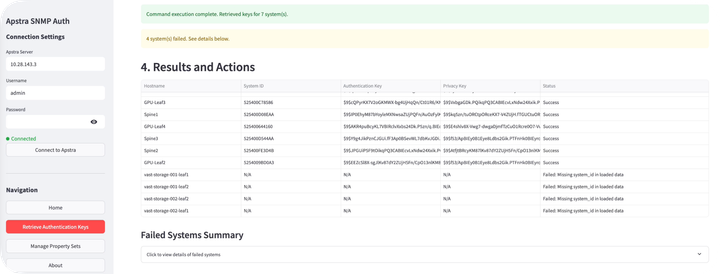


Comments ()